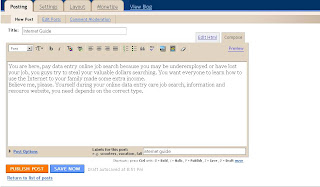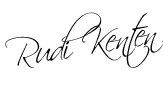By Rudi
To create a free blog is a prerequisite you must have an email first. Next go to blogspot.com.

Contents username (email) with your email.
Content is also your password
then click CREATE A BLOG
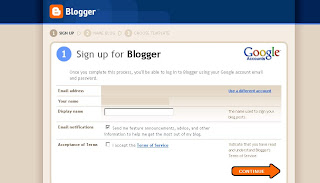
Display Name: fill in the display name for your blog, to your liking.
Check the boxes Acceptance of terms
Then kilk Continue
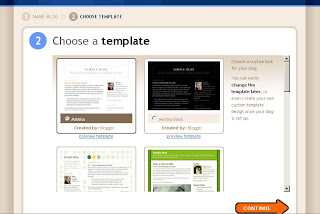
TITLE blog content with that title would you title your article
Blog Address (URL) of the contents of the blog name you want for example http://gabriel.blogspot.com
Then click Availability, and select the appropriate one according to your
Then click Continue
Choose one of the template that you like
Then click Continue
Click Start Blogging
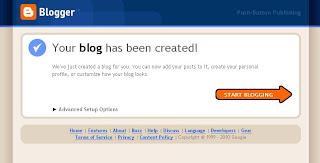
TITLE Fill your blog with a title appropriate to the content of your writing
Then in the larger box write what you want to write
Bottom right of Labels For This Post: content with keywords that when people type in keywords that your blog will appear. But it must be in accordance with the contents of your writing, if not you will be deemed appropriate by spam search engines and your blog will disappear from search engines.